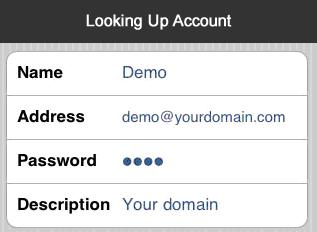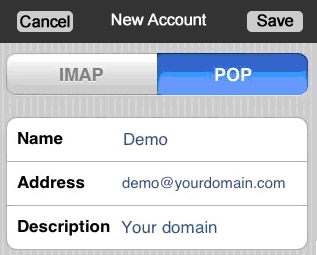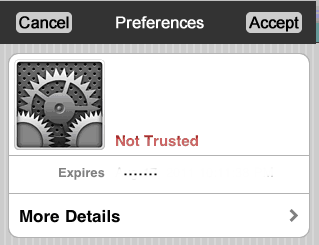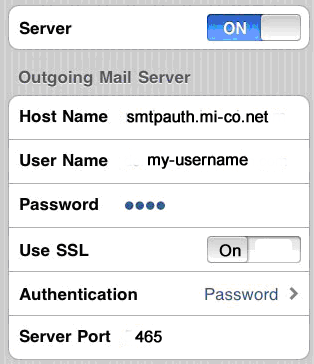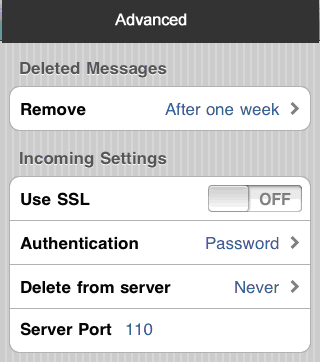|
How do I setup a pop3 account on my Apple ios device (iphone, ipad)? | |
Before you start you need the following information:
Note: Verify your information by logging into the webmail account first. The webmail username and password is the same as items 2 and 3 above. |
|
|
From the Home screen select -- Settings > Mail > Accounts > Add Account. Email Account Type - Select "Other" Enter Name, your email address, password, and a descriptive name for the account.and password. Tap "Save" Pop or Imap will show up at the top. Select POP Fill in all the information. If you get the following messages.... Tap "Accept" on the preferences screen. Ignore the "Not Trusted" message.. Now return to the "Home" screen. Tap Settings > Mail, Contacts, Calendars. Now Select the email account you just created so that you can check the pop and smtp settings. Tap SMTP smtpauth.mi-co.net to update the smtp settings. Go back to email settings page and click "Advanced" to verify your pop3 settings. This completes the setup for your Apple Ios device. |
|
|
Note: If you have more than one device checking your email account, it is possible to occasionally receive connection errors. During the period of time your mailbox is being altered, the server places a lock on the box until the changes have been completed. In normal operations, this is less than a fraction of a second. Howeve, mobile devices take much longer to do these transactions, than pcs connected to a network. In the event of a connection failure, many devices including most windows pcs will prompt you to enter your password again. If your stored password previously worked, do not enter it again. Just clear the error and attempt to connect at a later time. |
|